

Google's Nexus 8 is well on the way to becoming some kind of mythological beast. The 8.9″premium tablet device has got a bigger and sharper screen. As more and more rumors being leaked out, it's fair to assume that we can expect no less than a Full HD display, quad-core processor, 2GB of RAM, and a bit more on top of that.
Like the eariler models Nexus 7, the Nexus 8 supports videos in H.264 AVC, H.263, MPEG-4 and VP8 formats natively. By that measure, the possibility of playing various videos (FLV, MKV, AVI, WMV, MOV etc) on Google Nexus 8 is minimal. Now, questions continue to swirl around how to play videos on Google Nexus 8 without format limitation. Doremisoft Mac Video Converter provides an easy and reliable solution to resolve the problem. By converting video to Nexus 8 100% compatible format, it is plausible that we can play videos on Google Nexus 8 without any hassle.
Here is the step-by-step guidelines to transcode the unsupported video to Nexus 8 for playback.
Tips: The demonstration is based on Mac OS, but it is workable for using Video Converter for Windows as well.
First of all, please click the free trial version to download Doremisoft video to Nexus 8 converter for Mac, after installation, run the program. Then, click the "Add Files" button of the interface to load the video that needs to be converted into the workbench window. You can also import the video file manually by using the drag-n-drop method.

In order to play videos on Google Nexus 8, it's essential to choose its fully supported output format. Now, press the "Profile" button to open the format list, on which there locates lots of popular video formats as well as optimal presets for portable devices. You should choose "Common Video"- "MPEG-4 Movie (*.mp4)" as the output format for Nexus 8.

Tips : If you want to modify the resolution and bitrate of the video file, please hit the "Settings" button to get the job done.

Tips : Some cool editing features(trim, rotate, crop, add effects, insert watermark, adjust audio, etc) are provided by the video to Nexus 8 converter for Mac, you can use them to touch up the source video file before conversion.
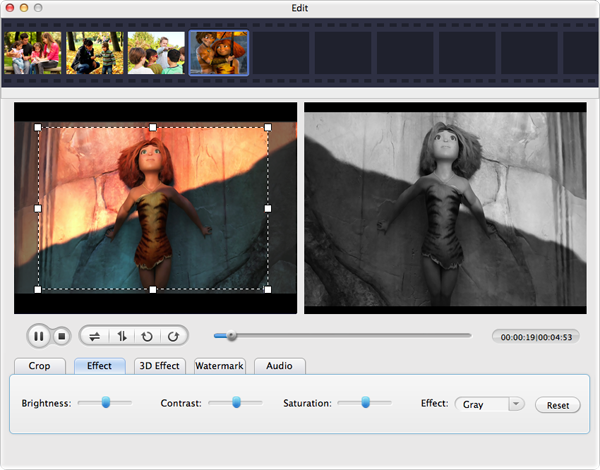
The "Save to" button under the "Profile" allows you to specify a desired location for saving the converted video file, i.e, a new file folder at the desktop. Finally, click the "Start" button to get the conversion started.

Browser compatibility : IE/Firefox/Chrome/Opera/Safari/Maxthon/Netscape
Copyright © 2009-2015 Doremisoft Software Co., Ltd. All Rights Reserved