

3GP files are commonly used on 3G mobile phones for video recording. Many people would like to use their mobile devices to record the best moments. Have many 3GP videos on your phone or computer and want to watch them on your big TV or other home DVD Player? Then, you can burn 3GP to DVD with a DVD burning tool.
To convert 3GP to DVD on Mac OS, I strongly recommend Doremisoft 3GP to DVD Converter for Mac. It will help you quickly burn your 3GP videos to DVD on Mac with stylish built-in DVD menu. Besides, this Mac 3GP to DVD Burner also supports burn AVI, MP4, MOV, FLV, VOB, TOD, etc. to DVD disc on Mac OS.
Download, install and launch Doremisoft Mac 3GP to DVD Converter. Click the "Add File" button to import 3GP files to the software. You can also click the up-down arrows to rearrange the input 3GP videos.

You can choose a DVD menu template from Cartoon Series, Life Series, or Nature Series. And then personalize the DVD menu by editing the DVD Background, Menu Title, Button Style and Frame as you want.

Once everything is ready, you can click the "Burn" button and make the burning settings. Then click the "Apple", this 3GP to DVD Converter for Mac will process burning MP4 to DVD quickly.
Once your 3GP videos have been burned to DVD successfully, you can freely enjoy your 3GP videos on your big TV with your families and friends. Don't hesitate to try this Mac 3GP to DVD Burner out.
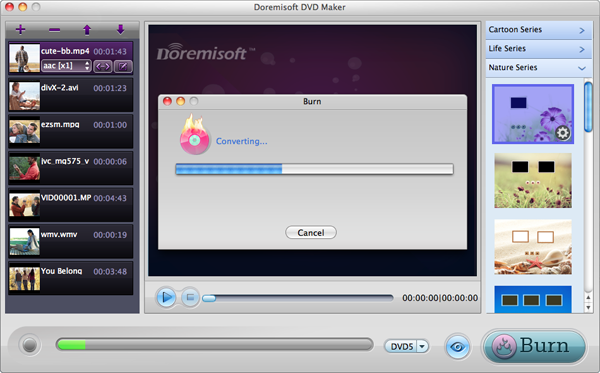
Browser compatibility : IE/Firefox/Chrome/Opera/Safari/Maxthon/Netscape
Copyright © 2009-2015 Doremisoft Software Co., Ltd. All Rights Reserved