

DAT is a video file format commonly found on old VCD discs. Most DVD players cannot read DAT files. If you have some old but precious DAT videos and want to play them on your Big TV or any other DVD player, convert DAT to DVD using third-party DVD maker software will be a great solution.
Doremisoft DAT to DVD Converter for Mac is just a professional tool for you to burn DAT to DVD with excellent video effects and built-in DVD menu templates. Within few simple clicks, you can convert your DAT videos to DVD disc. The guide below shows you the step-by-step instruction of burning DAT to DVD on Mac OS.
Click the Download button above to get the free trial version of Doremisoft DAT to DVD Converter for Mac, then install and launch it on your Mac computer to burn DAT to DVD disc.
Click the "Add File" button to import DAT files to this Mac DAT to DVD Burner. You can also click the up-down arrows to rearrange the imported DAT videos.

You can choose your favorite DVD menu from the different styles of built-in DVD menu templates, like Cartoon Series, Life Series, and Nature Series. You can personalize the DVD menu by editing the DVD Background, Menu Title, Button Style and Frame.

Click the "Burn" button and make the burning settings, such as the Disc Label, File Profile, DVD Aspect Ratio, DVD Format, and the output file folder. Then click "Apply" to process burning MP4 to DVD.
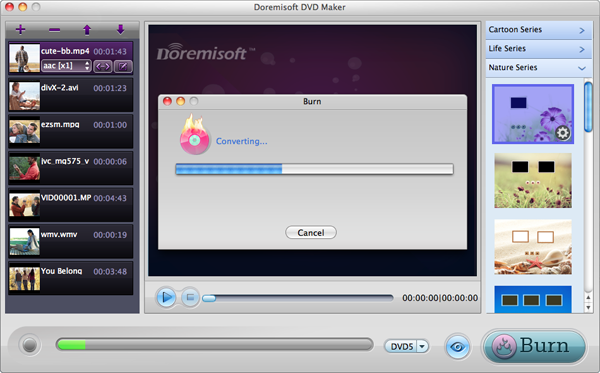
To convert DAT videos to DVD, Doremisoft DAT to DVD Converter for Mac is really a nice choice. Free get one to work it out right now.
Browser compatibility : IE/Firefox/Chrome/Opera/Safari/Maxthon/Netscape
Copyright © 2009-2015 Doremisoft Software Co., Ltd. All Rights Reserved