

Many movies are saved in MP4 format for it can deliver high video quality in a relatively smaller size. These MP4 videos are employed by many portable devices, like iPod, iPhone, iPad, PSP and etc. But unfortunately, due to the limits of DVD players' capabilities, MP4 videos can't be played on regular home DVD players. If you want to appreciate MP4 movies on a DVD player or huge-screen TV in a more easeful way, you need to burn MP4 to DVD disc.
With Doremisoft MP4 to DVD Maker for Mac, burning MP4 to DVD will be very easy. This Mac MP4 to DVD Converter is specially designed to convert MP4 to DVD on Mac. With it, Mac users can easily burn MP4 video files to DVD discs with stunning custom DVD menu templates. Moreover, MP4 to DVD Burner for Mac can also burn AVI, FLV, MKV, MOD, MOV, etc. to DVD effectively.
Free download Mac MP4 to DVD Converter, and get it installed on your Mac computer. Run the program to convert MP4 videos to DVD disc.

Click "Add File" button to add MP4 video files to this Mac DVD Maker. Rearrange the video order by clicking the up-down arrows if needed.

You can personalize the output DVD with custom DVD menu templates. Choose your favorite one from Cartoon Series, Life Series, or Nature Series, and edit the DVD Background, Menu Title, Button Style and Frame in the "Advanced" editing window.

When all settings have been done, hit the "Burn" button and make the burning settings. The software will process burning MP4 to DVD quickly.
To burn MP4 to DVD on Mac, Doremisoft MP4 to DVD Creator Mac is highly recommend. Check it out now!
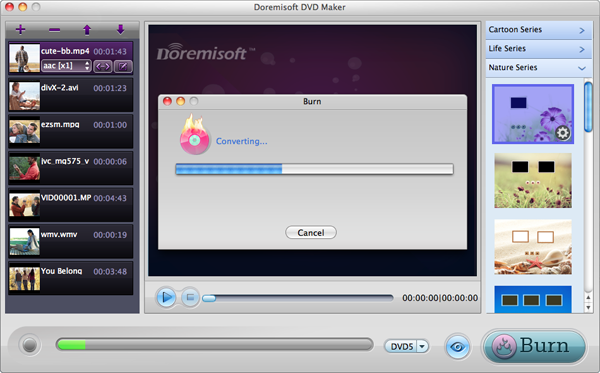
Browser compatibility : IE/Firefox/Chrome/Opera/Safari/Maxthon/Netscape
Copyright © 2009-2015 Doremisoft Software Co., Ltd. All Rights Reserved