

With its better quality but smaller file size, RMVB video files are widely shared on P2P networks, such as, BitTorrent. After downloading an RMVB movie from Internet or somewhere else, you might wish to view it on your home DVD player or TV. A DVD Maker program will make this feasible by burning RMVB to DVD.
Here we recommend Doremisoft Mac DVD Maker. This RMVB to DVD Converter for Mac will help you convert and burn RMVB to DVD disc in several simple clicks. Free download it and follow the guide below to convert RMVB to DVD for enjoyment more freely.
After downloaded Doremisoft RMVB to DVD Burner for Mac, install and run it on your computer. Click the "Add File" button to import RMVB files to the program. You can also click the up-down arrows to rearrange the input RMVB videos.

This Mac RMVB to DVD Converter provides users different styles of built-in DVD menu templates to choose from, including Cartoon Series, Life Series, and Nature Series. You can personalize the DVD menu by editing the DVD Background, Menu Title, Button Style and Frame.

When all settings have been done, hit the "Burn" button and make the burning settings. The software will process burning MP4 to DVD quickly.
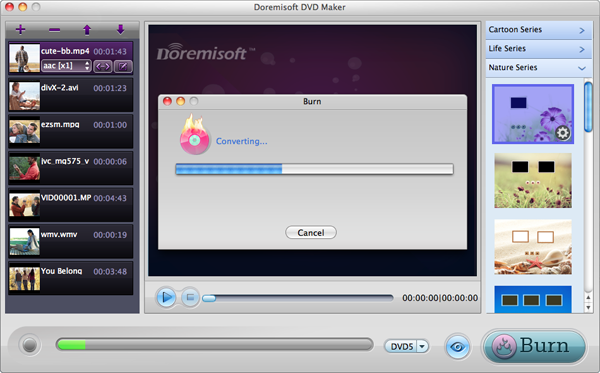
Burning RMVB to DVD could be done easily with Doremisoft RMVB to DVD Converter for Mac. Free download this Mac DVD Maker to convert your RMVB movies to DVD discs.
Browser compatibility : IE/Firefox/Chrome/Opera/Safari/Maxthon/Netscape
Copyright © 2009-2015 Doremisoft Software Co., Ltd. All Rights Reserved