

AMV, a video file format, is produced for S1 MP3 Players and MP4 Players to playback video. As the S1 MP3 Player and MP4 Player have needs of low video compression ratio, resolution and frame rate, the AMV files are of low resolution(96 x96 up to 208 x176) and frame rate (10, 12, 16 f/s) with small file sizes(b/s). Do you have such player and want to convert video to AMV for your Player ?
Doremisoft AMV Converter For Mac is the right solution to deal with AMV conversion for mac users, including snow leapord. Mac AMV Converter is also an AMV Editor For Mac that can edit AMV files: AMV video cropping, AMV files clipping and AMV clips effect adding.
With Doremsioft AMV Converter Mac, you are able to convert AMV files and convert video to AMV video easily, just with a few mouse clicks.
Launch the Mac AMV Converter and then click the "Add File" button to find the folder containing AMV files, choose the AMV files and then click "Open" button. Its interface is clear and easy-to-use.

Click "Setting" button to open the video settings window, select the right video resolution to fit your player's screen.

In the Profile list, select the AMV option as the output format
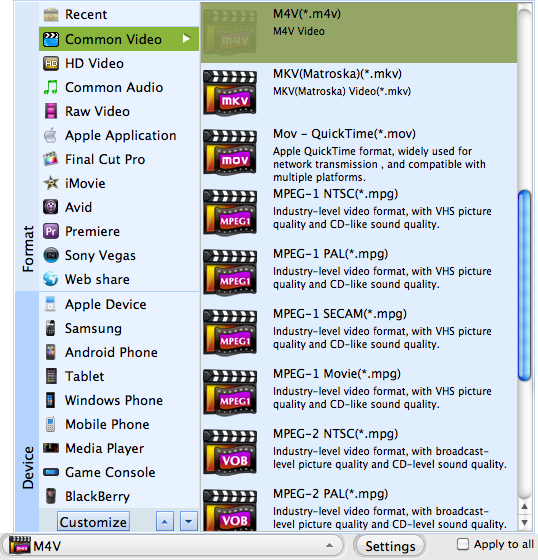
Doremisoft AMV Converter for Mac is also an AMV editor for mac users, such as AMV files clipping features: Click on the Clip button, drag the slider bars or entering the start and end time values in the box to clip AMV files.

Click the "Start" button to start converting your AMV videos. The state will show you the details of AMV conversion: how much has been finished and when one of file is finished, it will show you a "√" signal.
Browser compatibility : IE/Firefox/Chrome/Opera/Safari/Maxthon/Netscape
Copyright © 2009-2015 Doremisoft Software Co., Ltd. All Rights Reserved