

MKV movies is popular for its high image quality and small size, some on-line download movies and live performance are taking this video format. But for the people who desires to burn these HD MKV files to DVD disk, MKV is not such a well-meaning guy. Less player support to play it including your QuickTime, iTunes, iPhone or your Android Smartphone. For editing in iDVD is also a forbidden project, using Toast Titanium 8 and Toast doesn't recognize .mkv files also.
What we need is clearly:
1. A app back up importing MKV video directly
2. Can burn to DVD disk directly: burn MKV to DVD-5, MKV to DVD-9
3. Keep the high quality of original MKV 1080p, 720p quality.
MKV to DVD Burner for Mac (Lion include) is the ideal tool for the burning issue. With it you are able to do the following:immediately import 1080p, 720p MKV video to program; Choose burn to DVD-5 or DVD-9 DVD disk format; and enjoy the unique Customize Menu function to add special music background , enter DVD name, trim the necessary MKV part etc to the DVD.
Step 1: Free download and run MKV to DVD Burner for Mac. After entering main interface, click "Add File" to load video files to the DVD Burner.

Step 2: Choose DVD-5 (4.7G) or DVD-9 (8.5G) as the output according your DVD disk specs.
Step 3: Customize Menu
1. Choose a template. There offer Cartoon Series, Life Series, Nature Series three series.
2. After chose a template, click the template you chose to enter the "Advanced" edit interface. Here you are allowed to edit the DVD Background, Menu Title (DVD Name), Button Style and Frame (Video decoration Frame).

Step 4: Begin to burn to DVD.
Press the "Burn" Button to jump out the following window to choose ISO files or DVD.
If choose DVD, please inset a New Blank DVD to PC DVD Drive and click "Apply" button, then the DVD burning start, after a short time, you will see the Prompt Dialog Box to show the Burning ended.
If choose ISO file, the original video files will be burn to ISO file and save in your Hard Drive of PC.
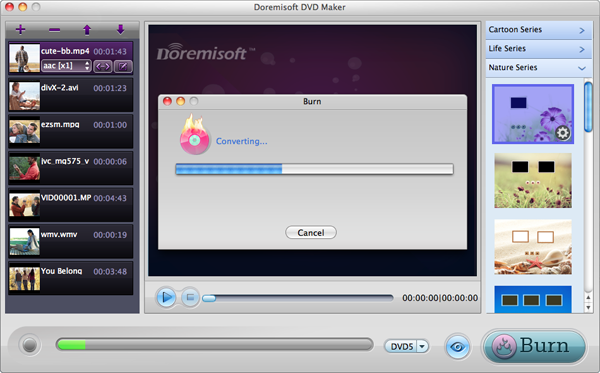
Browser compatibility : IE/Firefox/Chrome/Opera/Safari/Maxthon/Netscape
Copyright © 2009-2015 Doremisoft Software Co., Ltd. All Rights Reserved