

Divx format is extremely hot and popular now and the reason can be found from its advantages following:
1. Able to compress lengthy video segments into small sizes while maintaining relatively high visual quality.
2.Maintaining relatively high visual quality while in small size.
3. To display on PC with lower require------just above CPU 300 MHz, 64 M
4. Compare to DVD, the quality is close to DVD while the size is further less than DVD.
The HD M2TS files recorded by JVC, Canon, and Panasonic are usually with big size and high definition quality. If we convert it to Divx, it can be played on many newer "Divx Certified" DVD players or directly imported to Facebook this website for share. Doremisoft M2TS to Divx Converter Mac is a good helper to convert M2TS files from AVCHD camcorder to wonderful Divx. With it, not only can you convert M2TS to Divx high-speed but also edit the input M2TS files.
Install and launch it after you connect camcorder to your Mac computer with cable (USB/Wifi).
Clicking "Add File" to load M2TS files to the program. You can load more than one file.

Clip -- by setting start and end time, you can cut a single file to several part M2TS video.

Effect -- you can set the video's brightness, contrast, saturation and so on to perfect the output.
Crop -- by dragging the rectangular marquee to get the unwanted edges.
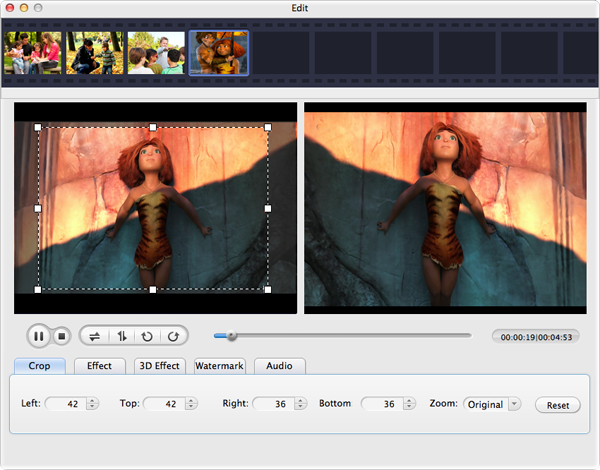
Go to "Profile"-> "Common Video"-> "Divx"; highlight it to set as output format.

Press "Start" to begin the M2TS to Divx conversion.
Browser compatibility : IE/Firefox/Chrome/Opera/Safari/Maxthon/Netscape
Copyright © 2009-2015 Doremisoft Software Co., Ltd. All Rights Reserved