

HD camcorder shooting lovers enjoy the fun from taking shoot of videos with HD camera or camcorder. And recorded videos from HD camcorder such as Sony HDR, Canoon HF, Panasonic, JVC, etc are in AVCHD format with .m2ts extension when they are moved to Mac. And it is difficult to read and edit these M2TS camcorder shooting on Mac.
MKV is another HD format besides AVCHD, so it will not loss much quality if convert M2TS to MKV when compare to change M2TS to other formats for further editing on Mac OS. And Doremisoft M2TS to MKV Converter for Mac is born to backup M2TS record to MKV for Mac users.
What's more, M2TS to MKV Converter for Mac has basic editing function which allow you to edit M2TS video on Mac after it is installed.
Step 1. Import M2TS Video. More than one M2TS files can be imported and converted.

Step 2. Set output format as MKV and find a destination to save the MKV files.
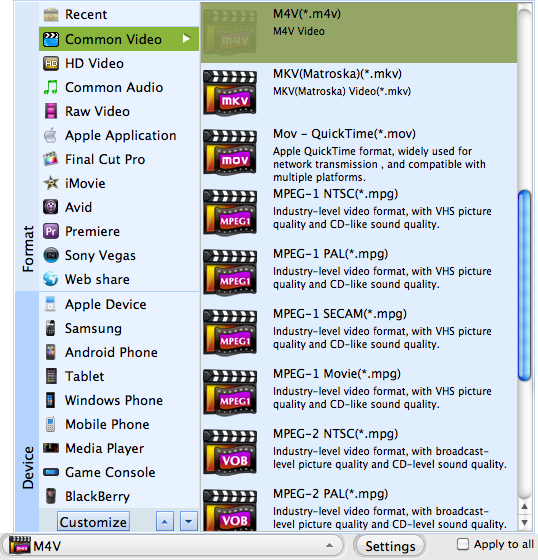
Step 3. Start conversion.

Clip: This function allow you to split a large M2TS files to small segments.

Edit: You can crop video size and apply special effect on the M2TS video.
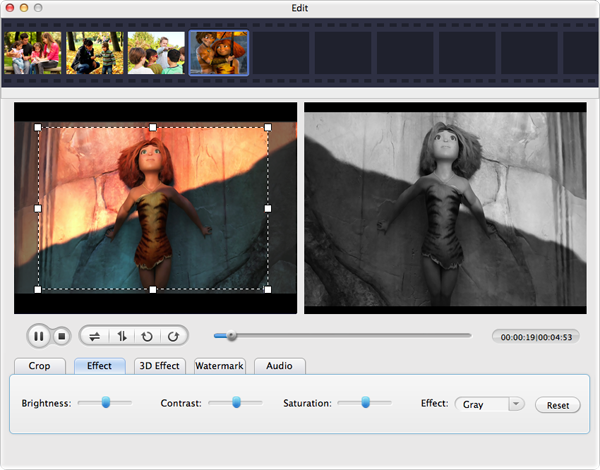
Setting: You can make video setting and audio setting.

Browser compatibility : IE/Firefox/Chrome/Opera/Safari/Maxthon/Netscape
Copyright © 2009-2015 Doremisoft Software Co., Ltd. All Rights Reserved