

There are times you are planning buy SONY's USB HDMI DVD player model, such as DVP SR 700P. Its web site says that it could play DIVx, simple MPEG4,MPEG1, AAC, WMA. Or you have noticed that your family LCD TV-play the traditional video formats through USB media like avi, divx, mpeg1, mpeg 2.
From the above introduction we can see MPEG-1 actually has a wide application area in our life, how wonderful if we can convert the M2TS recorded by AVCHD camcorders to MPEG-1 and watch them on family TV or burn to DVD for playing.
Doremisoft M2TS to MPEG-1 Converter Mac is born to do this job; it can effortlessly convert M2TS to MPEG-1 with good quality and high speed. Meanwhile, it can save M2TS to other formats like MP4, MOV, M4V, H.64, etc.
Firstly, connect camcorder to your computer with cable (USB/Wi-Fi) and post M2TS files to the PC.
Install and run the M2TS to MPEG-1 Converter, clicking "Add File" to add M2TS from your hard disc.

Click the right end of "Profile" to pop out a window, scroll your mouse to "Common Video" and point to "MPEG-1".
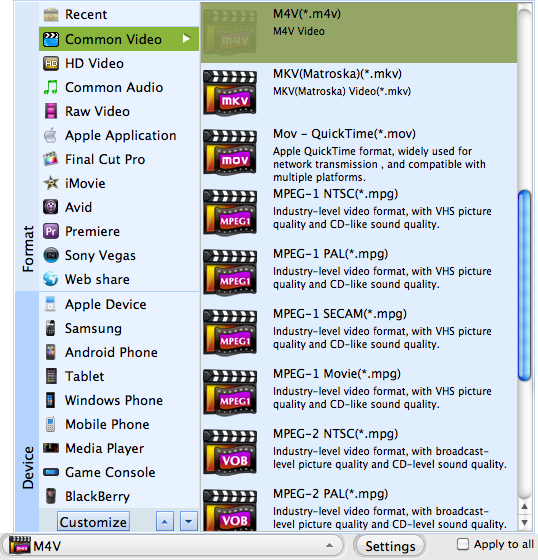
Just press the round "Start" button, and it will show you a "Conversion" dialog box, then wait a minute to get the MPEG-1 output videos.

Browser compatibility : IE/Firefox/Chrome/Opera/Safari/Maxthon/Netscape
Copyright © 2009-2015 Doremisoft Software Co., Ltd. All Rights Reserved