

MTS format is a high-definition MPEG, AVC, H.264 transport stream video file format which commonly used by HD camcorders such as Sony, Canon, Panasonic.
Doremisoft MTS to MKV converter for Mac is designed for converting MTS to MKV on Mac to help user play MTS in MKV video format.
You can add your MTS video by drag-and-drop. And the software has a feature of previewing and playing your MTS video files. Simply select a file which you want to preview in the Source File area and click Play button; you can also take snapshot at will to store the image you like. Besides, the MTS can help you to have a basic editing for MTS video before convert MTS to MKV on Mac
The tutorial on MTS to MKV conversion on Mac?
Drop MTS files to the program. Or go to "File" menu, choose "Add files" to locate the files you want to add. Because Doremisoft MTS to MKV converter for Mac also supports batch conversion, so you can import and convert several multimedia files at a time.

After choose the MKV video as the output video format, you can choose to go to the next step or continuing adjust video visual effects with the simple editing functions to clip video length, trim video and add special effects etc to modify video.
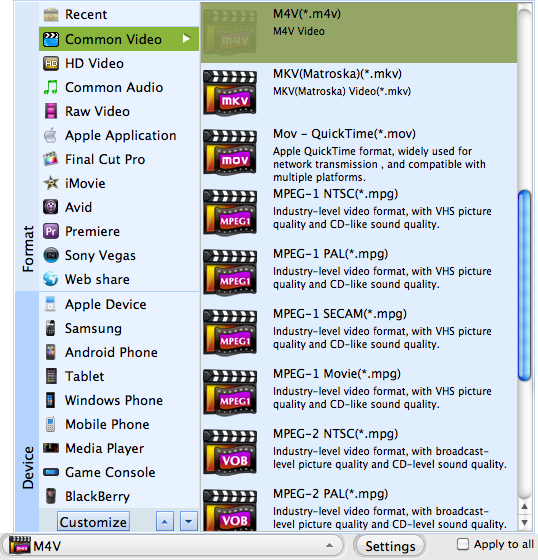
Click "Start" to convert MTS to MKV. This smart Mac MTS to MKV Converter can automatically switch off the computer when the conversion is done, so you don't need to wait around during the conversion.

Browser compatibility : IE/Firefox/Chrome/Opera/Safari/Maxthon/Netscape
Copyright © 2009-2015 Doremisoft Software Co., Ltd. All Rights Reserved