

It has been a habit for us to share the video shot online especially on YouTube as it has become the most important places to share our life, the news and any interesting or astonishing incidents happened beside us. While, when uploading camcorder shot video particularly MTS video to YouTube we would know it is a headache for MTS video’s large size and poor working with YouTube.
Mac users, if you want to share MTS to YouTube on Mac easily, you can ask the software MTS to YouTube Converter Mac for help.
Mac MTS to YouTube Converter supports convert MTS to Flash video FLV format which is the main video format on YouTube and user can upload it to YouTube easily for its small size. With MTS to YouTube for Mac, the MTS to FLV on Mac conversion is as simple as ABC for the simple designed interface.
Download the MTS to YouTube Converter for Mac and run it, you would read the simple interface with detail explanation on how to operate the converter.
On the top: "Add filed" for add MTS video to the converter

Below the speciation: "Profile" for choose out video format

At the bottom: "Start" for convert video format

Besides, if you want to edit the video length, video visual effects, you can have simple editing for the video before conversion. Clip video length and cut a fragment from video; Trim video black margin; Add effects; adjust video brightness, contrast, saturation
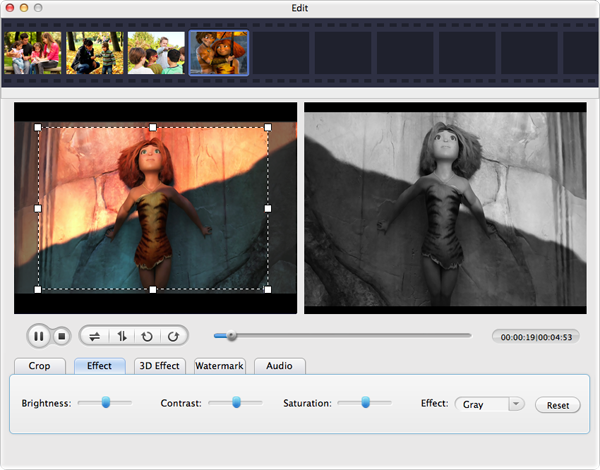
After the conversion, you can find the output videos through "Open". To facilitate the management, you can choose the document file by yourself. And you can upload the MTS video to YouTube to share your story.
Browser compatibility : IE/Firefox/Chrome/Opera/Safari/Maxthon/Netscape
Copyright © 2009-2015 Doremisoft Software Co., Ltd. All Rights Reserved