

Maybe you have got ranges of Flash SWF videos on PC or have just run across some funny flash videos when browsing on Youtube or Myspace. Do you feel like enjoying them on your PC and then make further editing on them with existing Windows softwares? However, SWF video format has bad compatibility with media player or editor on PC. In this case, converting SWF format to a more friendly video format like AVI supported by Windows OS is necessary.
About AVI video format:
It is a favourite file format of Windows software such as movie playing program Windows Media Player and movie editing application Windows Movie Maker. That is, if you wish to import videos to above programs for playback or editing, the best video format should be selected as AVI.
Then SWF to AVI Converter is just the software to realize your wish. SWF to AVI Converter with dynamic interface is an excellent desktop application to deal with SWF to AVI conversion. While free online SWF to AVI software comes out with bad quality of picture loss and sound miss, Doremisoft SWF to AVI Converter can ensure both the satisfied output quality and the smooth conversion. Output HD AVI option gives a definitely great movie effect.
What's more, SWF to AVI Converter is born with powerful function, which can even grab and then transfer online SWF videos as long as a website URL is provided. Its editing function allows you to resize the movie, cut out the black edges of movie and modify video and audio effect of a flash movie. Also,you can personalize a specified watermark for your own creative movie with it.
To start up, you should download, install and run SWF to AVI Converter on your PC.
1. If you want to convert SWF file from your PC, just click "select file" to import the SWF file to the SWF to AVI Converter
2. If you need to convert SWFsource from website such as Youtube and Myspace, please click "Grab SWF" and paste the URL of the video page in the blank area of the drop menu, click "Grab", then SWF to AVI Converter will snatch at the SWF video on that web page.
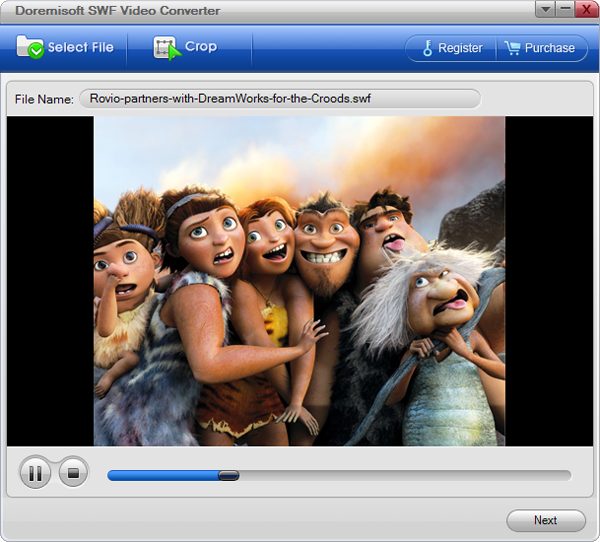
Click "Next", and the an option window will appear, you can set the output video format as AVI, and click "Browse" to select a destination to save the AVI file. Through output format setting you can modify the video setting (encode, resoluton, fram rate, bit rate) and audio setting (encode, simple rate, channel, bit rate )

You will come to crop window when click "Crop". This window enable you to customize the SWF video for the output AVI file. You can resize the video for getting rid of the black area on a video. Also you can embed a watermark on the movie.

Click "Next", you will enter the conversion window, click "Start" to process the SWF to AVI conversion.

Browser compatibility : IE/Firefox/Chrome/Opera/Safari/Maxthon/Netscape
Copyright © 2009-2015 Doremisoft Software Co., Ltd. All Rights Reserved