

There are many computer users out there who have hours of SWF files their hard drives that they would love to be able to watch on their televisions, but they aren't sure how to do it. They may wonder:
What format it is currently in to the proper format for playing on a set-top DVD player?
How to burn a SWF file onto a DVD?
On the current market, we can see many DVD players remark their machine support these formats such as VCD, SVCD, DVD, MPEG, AVI, WMV etc.
The proper format for burning a DVD for a set-top DVD player is the MPEG video format. All professionally made DVDs contain videos encoded in this format. It is the standard format that DVD players can read and display. While some DVD players may include playback for files such as .AVI and .WMV (the standard Windows Media Player format), they are not the standard. VCD uses the much inferior Mpeg1 standard, while SVCD uses MPEG2 at lower bit rates that DVD.
All DVD players can play videos in the MPEG 2 format. So when burning video files, MPEG-2 is the best choice for you.
Doremisoft SWF to DVD Converter is a fantastic and versatile program, which enables you to convert SWF flash video to a wide range of DVD video formats like DV(DV, DV NTSC, DV PAL),AVI, WMV, MPEG2,MPEG4 etc and enhance you burn the converted SWF flash to DVD with good quality and perfect image effect. Here I will show you the simple clicks to convert SWF to DVD:
Install the app and launch it, click "Select File" to import SWF video to the program.
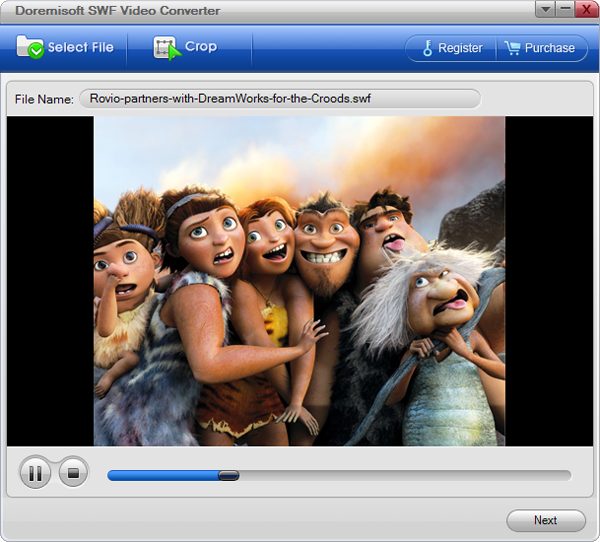
Press "Profile" drop-list to browse your mouse to DVD format. If you are ready to burn to DVD, choose the best format for burning-MPEG 2 or AVI. If you hope to play the DVD on TV, choose DV NTSC.

Click "Next" button->"Start", just hit the "Start" to begin the conversion.

Browser compatibility : IE/Firefox/Chrome/Opera/Safari/Maxthon/Netscape
Copyright © 2009-2015 Doremisoft Software Co., Ltd. All Rights Reserved