

I am using a screen record program called 'Jing', on my mac. The one problem I am encountering is editing video in iMovie. The clips I'm making are '.swf' (flash) files, that for some reason, I cannot seem to open in iMovie. Can I convert these to .mov files for free in some way? Or maybe I need to figure out a way to get a free program to edit my swf files?
Help!
DV, DV Widescreen, HDV 1080i, HDV 720p, MPEG4 simple profile, iSight and QuickTime files like MOV or MPEG-4 with H.264 as video codec
It is clear that SWF files can't be imported to iMovie natively. In fact, many Flash SWF Animations lovers apply the third-party solution to convert SWF files to iMovie supported files like MP4 or MOV etc first.
Doremisoft SWF to iMovie video converter supports converting SWF to iMovie compatible video format MOV, MPEG-4, H.264 for iMovie '11, iMovie '09, iMove '08, iMove HD. It can perfectly and easily convert SWF to MOV, SWF to MPEG-4, SWF to H.264, SWF to iMovie '11, SWF to iMovie '09,SWF to iMove '08, SWF to iMovie HD.
Meanwhile, the programme can also be called SWF Downloader which supports download Flash SWF files from Web.
(If you want to import swf files to Windows Movie Maker for further editing, please go to SWF Video Converter).
Run and install the programme, then click "Select File" to load SWF video files to the converter.
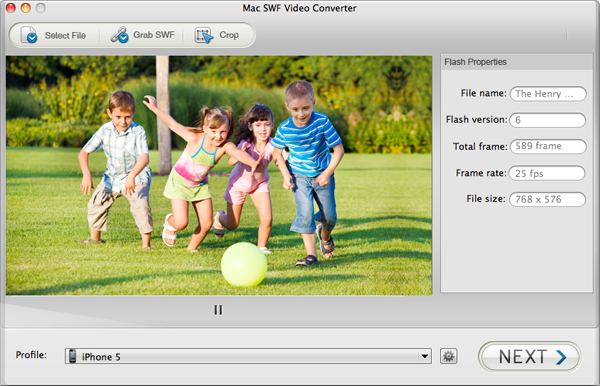
You can choose MOV, MPEG-4, H.264 etc as output format, here choose output as MPEG-4, from the drop down list of "Profile"> iMovie >MPEG-4.

Hit "Next" to go to the conversion window. Meanwhile, You can preview the video during the conversion. And press "Start Conversion" button to start converting SWF to iMovie.

When it is successfully converted, a pop-up windows will show you the destination of generated video.
Browser compatibility : IE/Firefox/Chrome/Opera/Safari/Maxthon/Netscape
Copyright © 2009-2015 Doremisoft Software Co., Ltd. All Rights Reserved