

Found some fanny animation SWFs and want to import SWFs to Windows Movie Maker on Windows (Windows XP, Win 7, Win Vista), for editing these SWF videos with WMM application such as "video effects", "video transitions", "maker titles or credits" and so on to upload to YouTube or share with friends. However, Windows Movie Maker doesn't play or import SWF movies like importing AVI, WMV, and MPG etc. So as to import SWF to Windows Movie Maker, you need a third party app or WMM will do noting with SWF.
This article guides you in importing your SWF to WMM compatible formats, preserving the quality of your SWF animation and never brings any damage to your curly animation. It's go on with a professional Windows app called SWF to WMM Converter, which allows you to convert SWF video and SWF animation to Windows Movie Maker like AVI, WMA, and MPG with just 3 simple steps.
Part 1: Convert SWF to WMM
1. Import SWF to SWF to WMM Converter Click "Add file" to import SWF file.
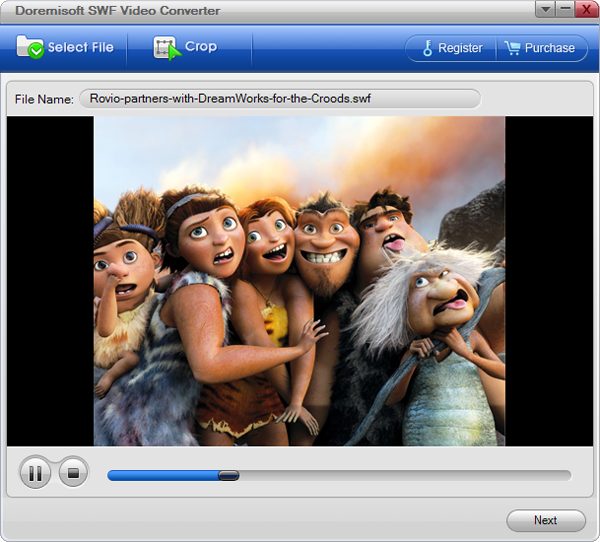
2. Select "AVI" as output format Select formats supported by WMM, here take "AVI" as example: click the lower right of "Profile" to common video->AVI.

3. Start to convert SWF to WMM Hit "Next"-> "Start" and this SWF to WMM Converter will finish the rest of ripping task automatically.

Part 2: Edit the converted video in WMM
Let's do the following steps to import it to WMM for editing:
First: Launch your WMM and prepare your converted videos on PC well.
Second, under the "Capture Video" option to click "Import video" to find the prepared files and let it appeared in the editing interface by double-click it.
Third, get to "Edit movie" as your favor; choose the style in "video effect", "video transitions", and "Make titles or credits".
Browser compatibility : IE/Firefox/Chrome/Opera/Safari/Maxthon/Netscape
Copyright © 2009-2015 Doremisoft Software Co., Ltd. All Rights Reserved