

Flash files nowadays are very popular on line. Flash videos are especially welcomed by famous video share website Youtube, Hulu, Myspace,etc. You can easily search and download a batch of flash files on the Internet. And SWF is a flash file format for most on line videos on open video site such as Newgrouds, Myspace, etc.
Flash video is easier to download then to play on Windows system. Without a flash player installed on PC, it is impossible to read them with every existed Microsoft player on Windows.
WMV (Windows Media Video) developed by Microsoft is a common video format on Windows system, and is absolutely accepted by almost all the Microsoft product like software application Windows Media Player, Media Player Classic, Real Player, Windows Movie Maker, Windows DVD Maker as well as portable video devices Microsoft Zune, Xbox 360, etc.
Converting SWF to WMV provides a solution to play and edit Flash with Microsoft software on Windows. SWF to WMV Converter is the right program to realize SWF to WMV conversion for you.
At the every beginning, please make sure you have install and run SWF to WMV Converter on your PC.
Step 1. Import SWF file to program SWF to WMV Converter
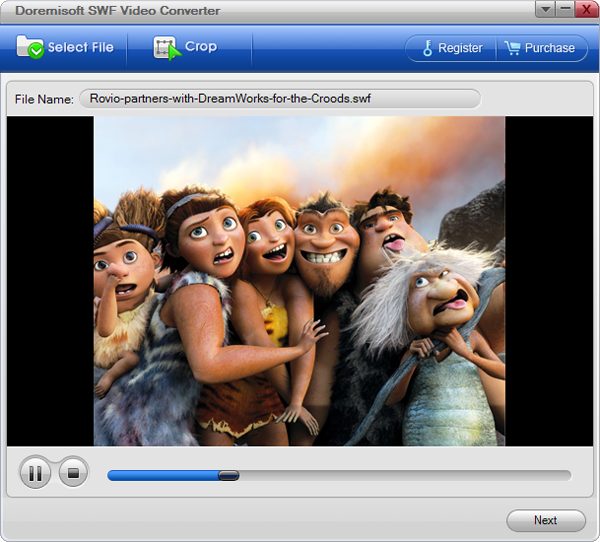
Step 2. Set output format as WMV and select a destination for converted WMV file

Step 3. Start conversion

1. Grab and convert on-line flash SWF file.
2. Crop SWF video and add personal watermark on SWF file.
Browser compatibility : IE/Firefox/Chrome/Opera/Safari/Maxthon/Netscape
Copyright © 2009-2015 Doremisoft Software Co., Ltd. All Rights Reserved