

FLV (Flash video) has become the most popular format for web videos on YouTube, FaceBook, MySpace and many more online video websites. If you have videos downloaded from these video websites, and you want to converter these webs videos on Mac, Doremisoft FLV converter Mac will be the perfect application you need. Doremisoft FLV video converter for Mac can convert FLV to MOV, MP4, MKV, iMovie, iDVD, FCP, iPad, iPhone, iPod etc. And it even allows you to do easy editing such as cropping video, trimming video length, editing video effects etc. to your FLV video. FLV Converter Mac is everything you need to get the best out of your FLV videos!
After you download youtube video from youtube or other video sharing website, launch FLV Converter Mac and click the "Add File" button to import your FLV videos into converter.

As your requirement, please go to Profile to choose a right output format. For example, if you want to convert FLV to FCP, you can just convert FLV to DV by selecting “Common video > .dv".

FLV Converter Mac has basic editing features: FLV clipping, cropping and applying effect. Click on the Clip button to open the clipping window, drag the slider bars or entering the start and end time to get the wanted segments. Go to "Edit" window, you can crop video and edit video effects such as brightness, contrast and saturation.

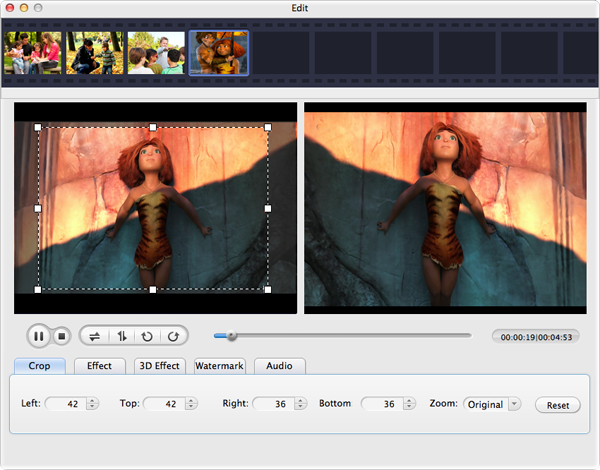
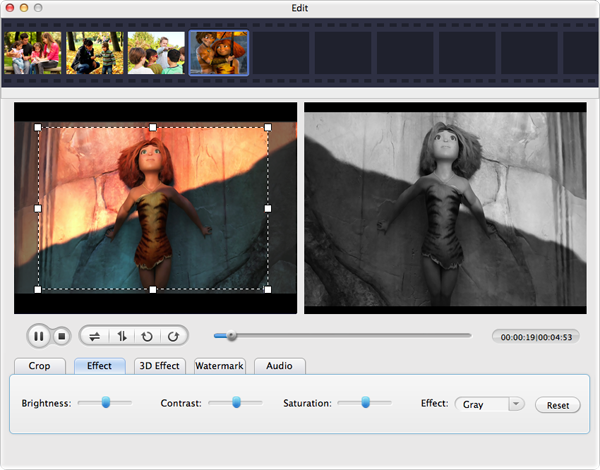
Click the "Start" button to start converting your AVCHD Lite videos to the selected format. By default, the output folder will be opened after the conversion so you can easily locate the converted files. You can also choose to shut down your computer after conversion.

Browser compatibility : IE/Firefox/Chrome/Opera/Safari/Maxthon/Netscape
Copyright © 2009-2015 Doremisoft Software Co., Ltd. All Rights Reserved