

M4V, developed by Apple, is a file container format and close to MP4 format. The M4V file format is a video file format used by Apple's iTunes application. And generally, Apple's applications like iMoive, iDVD, iTunes natively support the m4v files. Therefore, if you want to convert m4v files, or convert video to m4v for editing video with iMovie, burning DVD with iDVD and playbacking video with iTunes. you can use Doremisoft M4V Video Converter for Mac to solve all problems.
Mac M4V Converter is designed to convert M4V to AVI, MP4, MOV, MP3, MPEG, WMV, Flash and many devices such as iRiver, Sansa, Wii, Xbox360, PDP, Blackberry on Mac OS X and it also can convert video to M4V, including MP4, AVI, WMV, Flash video FLV, etc. for iMovie, iTunes, iDVD. This Mac M4V Converter is actually an M4V Video converter that can convert both M4V videos. And it’s very easy to use with only a few mouse clicks:
Launch the M4V converter Mac and click the "Add File" button to Load video files you want to convert from the hard driver.

Click the triangle icon next to the "profile" field, and in the profile list, select an option to meet your needs. For example, you should choose “iMovie > .m4v” option?if you want to import iMovie uncompatible files into iMovie for editing

Select video and then click "Setting" to open the video setting window, just select video resolution, bitrate, frame rate according to your needs.
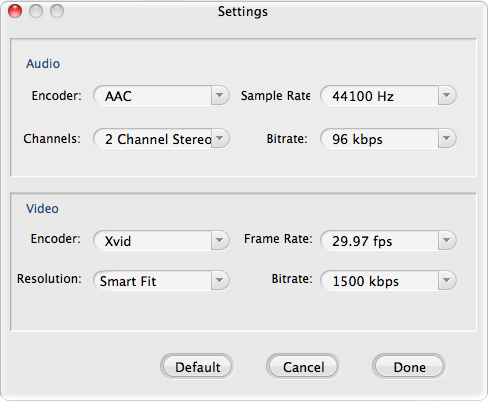
Click the "Start" button to convert video to m4v. After converion, you can transfer the converted video to iMovie to do editing.

Browser compatibility : IE/Firefox/Chrome/Opera/Safari/Maxthon/Netscape
Copyright © 2009-2015 Doremisoft Software Co., Ltd. All Rights Reserved