

MP4, MPEG-4 Part14 file format, is a multimedia container format commonly used to store digital video and digital audio stream.MP4 is like most modern container formats, allowing streaming over the Internet. MP4 file format is so popular that many portable media players use it as their video playback format, like iPod, iPhone, iPad, PSP, PS3, PSP GO, etc.
If you have a media player supporting MP4 and want to import video into it for enjoy video on the go to kill time, Mac MP4 Converter will be your good friend to help you convert video to MP4 files for your media player. Doremisoft MP4 Converter for Mac, very professional MP4 Video Converter Mac, is specially developed to convert video to MP4 video, convert MP4 file and extract audio from MP4 or other video saving them as MP3, AAC, WAV on Mac OS X.
Simple-to-use, Doremisoft MP4 Converter Mac will enable you to convert video files, Youtube videos, movies to MP4 so as to play video on your MP4 supported Players. MP4 Video Converter Mac supports all types of video files such as AVI, Divx, Xvid, FLV, MPEG, Youtube, etc.
Launch the easy-to-use Mac MP4 Converter and then click the "Add File" button to import videos into MP4 Converter for Mac.

In the Profile list, move the mouse cursor to "Common Video > MP4" to choose the MP4 as the output format if you want to convert video to mp4.

Mac MP4 Converter, a good MP4 video editor for mac, offers you versatile video editing features: video cropping, clipping, merging and effecting. Take an example of video cropping (see the below image).
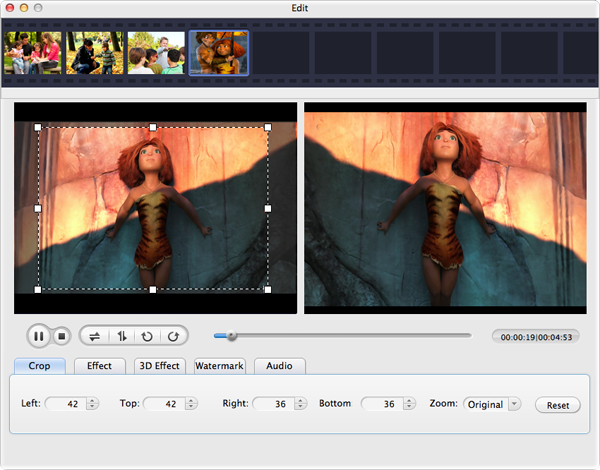
The final step is to click the "Start" button to start converting video to MP4 compatible formats. The conversion spending time depends on the quantity of converting videos and video quality.

Browser compatibility : IE/Firefox/Chrome/Opera/Safari/Maxthon/Netscape
Copyright © 2009-2015 Doremisoft Software Co., Ltd. All Rights Reserved