

PlayStation 3, short for PS3, is a home console introduced by Sony in November of 2009. In fact, it not only game, but also a media player that PS3 supports a variety of media file formats from the video, music: video of MPEG-1, MPEG-2(PS, TS), H.264/MPEG-4 AVC, MPEG-4 SP and audio of ATRAC (.oma .msa .aa3), AAC (.3gp .mp4), MP3 (.mp3), WAV (.wav).
If you have bundles of videos unsupported by PS3 and would like to playback video with PS3, the right choice that Doremisoft PS3 Converter for Mac is good software to convert video to PS3 video and extract video to PS3 audio MP3, AAC, WAV on Mac OS X, including snow leapord.
Mac PS3 Converter is also an Video Editor For Mac that can edit video files: crop video, clip video files and effect video clips for PS3.
Doremisoft PS3 Converter Mac is so easy-to-use that you are able to convert almost all video to PS3 easily just with a few steps.
Launch the PS3 Converter Mac and then click the "Add File" button to open the directory, through which, find video folder your video located. This software is free-malware and clear, just feel free to use.

In the Profile list, choose the right output format for your Playstation. Video MP4, Audio MP3, AAC

The final step is to click the "Start" button to start converting video to PS3 compatible formats. The conversion spending time depends on the quantity of converting videos and video quality.

Video Editor Mac For PS3
Doremisoft PS3 Converter for Mac is performing as a professional video editor for mac user to edit video for PS3 as the following aspects: this step is not must, you can choose one or more to do according to your needs.
Video Merging
Choose all video files you want to join at the main interface after importing video files, right click and then choose "merge into one file".
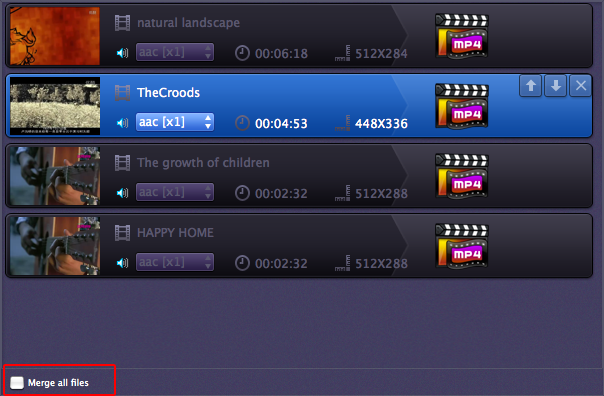
Video Cropping
Click on the Edit button, drag the green frame to define the cropping areas and change video effect such as brightness, contrast and saturation.
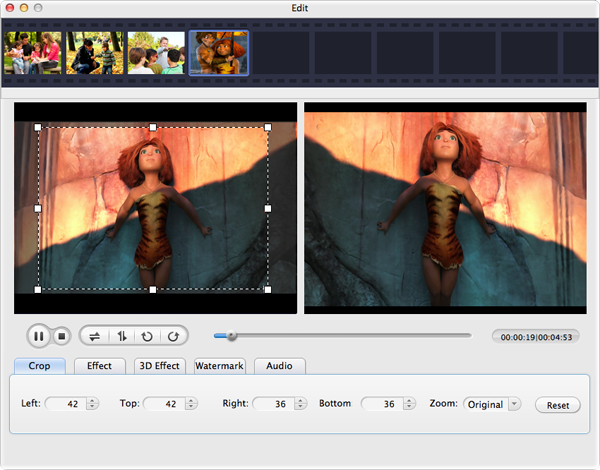
Video Clipping
Click on the Clip button, drag the slider bars or entering the start and end time values in the box to clip video files.

Browser compatibility : IE/Firefox/Chrome/Opera/Safari/Maxthon/Netscape
Copyright © 2009-2015 Doremisoft Software Co., Ltd. All Rights Reserved