

Flip camcorder series (Flip Ultra, Flip Mino, Flip Ultra HD, Flip Mino HD and Flip SlideHD, etc) can produce videos of very high quality. However, you may run into the playback/editing/sharing issues from time to time due to the format incompatibility. Take it easy! Here comes the life-saver Doremisoft Flip Video Converter for Mac--a powerful tool specializing in handling all Flip video problems. By efficiently converting Flip videos to any target video formats, iy allows you to make the full use of Flip files without format limitation. Now, please join us to see how it works as below :
This program is 100% clean and safe without any adware or virus, besides, the free trail version is available, therefore, please feel free to download the application, install to your Mac and then launch it.

Once you have run the program, hit the "Add Video" button in the interface, select the source flip video file and load it into the converter. You can import as many videos as you want since this program supports batch importing and conversion.

A format list will pop up when you click "Profile". On the list, you will find almost any video/audio formats you need, also, there are lots of optimal presets for most popular applications/media devices like Apple TV, iPhone, PSP, etc. What you should do is to pick the proper video format which's best fit for your requirement. Here is the example, if you want to transfer the source Flip video to QuickTime for playback, simply choose "Common Video" > "MOV-QuickTime (*mov) as the output format.
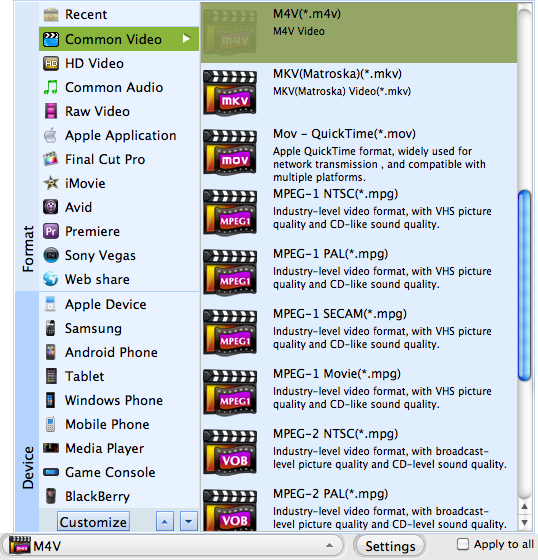
The powerful built-in editing features of Mac Flip Converter allows you to edit flip video freely, making it more attractive and satisfactory.
1."Trim" button: you can get segments out of the source flip video, and make the multiple clips into a single one by pressing "Merge Trimmed Files" button.

2."Split" button: you can split the source video by duration or average as you like.

3."Edit button: you can do many things in this editing section. For instance, you can rotate the source video to the left/right, flip it horizontally/vertically, modify the video size, choose ratio aspect, adjust video parameters of brightness/saturation/contrast, add special effect, reset the audio volume and so forth. Just take your time to explore them.
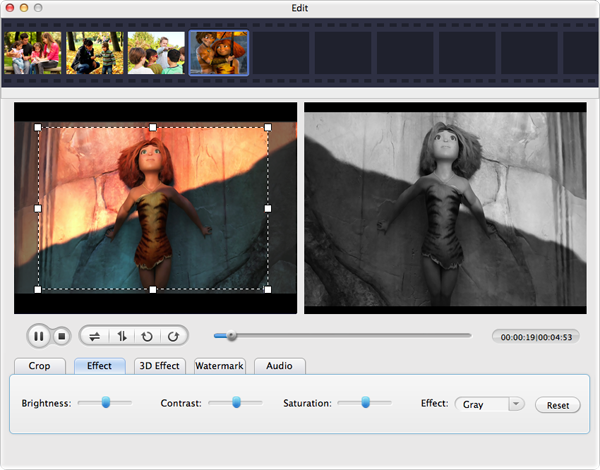
What deserves a mentioning is, you can also add your own picture and set it as the watermark to the video. At the same time, you can add text, change its position as well as adjusting the transparency of the watermark, in that way, you will get an unique video easily.

Coming back to the interface of the program, you can press the "Save to" button to create a location for saving the output video file. Afterwards, hit the "Start" button to get the conversion started. When the conversion is done, click "Open" and you can find the converted files in the specified location.

Video Converter for Mac, the best Mac Video Converter, is designed to convert among videos like MP4, MOV, MPEG-1, MPEG-4, H.264, DV, MTS, MOD, MKV, etc on Mac
Mac SWF Video Converter, amazing SWF to Video Converter for Mac users to convert Flash SWF to Video like MOV, MPEG,AVI, iPad, iPhone, etc.
Video to Flash converter for mac, a Flash FLV and SWF creator can assist mac users to create flash video by converting video to Flash video format (FLV or SWF) on mac
DVD Maker for Mac provides the perfect solution for you to create or burn DVD on OSX from almost any video file formats like MOV, MPEG, M4V, MKV and so forth.
Browser compatibility : IE/Firefox/Chrome/Opera/Safari/Maxthon/Netscape
Copyright © 2009-2015 Doremisoft Software Co., Ltd. All Rights Reserved