

Perhaps you are troubled by the similar problem like this: have got many MKV videos storing in the Mac and would like to convert these MKV files to other formats for multiple use, or view the contents on portable media devices like mobile phones, game consoles, etc. The idea is great but there is no way for you to make it directly because of format incompatibility issue. Is it true? Doremisoft MKV Converter for Mac says "NO" since it is an expert in handling MKV problems: convert MKV files to virtually any video formats like AVI, ASF, FLV, DivX, M4V, MP4, etc and support transferring MKV videos to any media players/devices effortlessly. Besides, it allows you to polish MKV source file before starting the conversion.
First off, free download the MKV video converter for Mac, set it up to your Mac and run it immediately to enter the interface, which looks like this:

Hit the "Add Files" button, select the MKV file that you need to convert and have it loaded into the program. You can view the file by clicking the play icon. Please note that batch importing is allowed.

With the MKV video file imported in the program, you can set the porper output format for it by pressing "Profile" tab, you will see a pop-up format list on which, there are piles of popular video/audio formats. Browse the list to choose the suitable output format. For instance, to play the MKV video on Apple TV, you should choose "Apple Device"--"Apple TV (*mp4)" as the output format.

If you are not very satisfied with the source MKV video, you can use the built-in editing functions to polish it. To get rid of the unwanted part or elements like annoying logos in the video, you can click the "Crop" button to make it. In the meanwhile, if you want to alter the MKV size, apply special effects, add watermark to the video or customize the parameters like saturation, just hit the "Edit" button, you can achieve all you want in a snap.
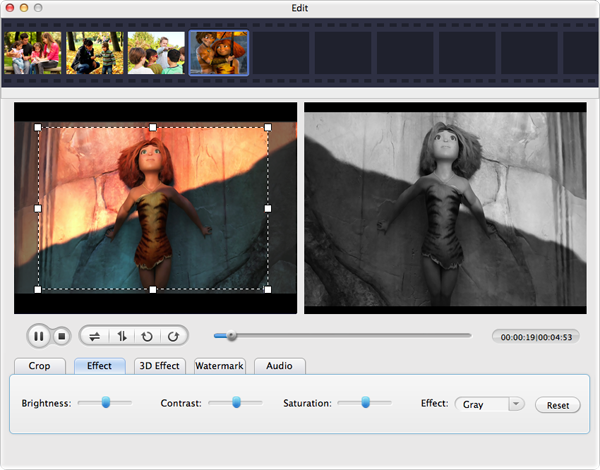
It is worth mentioning that, you can press the "Save to" button in the interface to choose an output path for storing the converted file. After previewing the final result, hit the "Start" button to begin the conversion.

Video Converter for Mac, the best Mac Video Converter, is designed to convert among videos like MP4, MOV, MPEG-1, MPEG-4, H.264, DV, MTS, MOD, MKV, etc on Mac
Mac SWF Video Converter, amazing SWF to Video Converter for Mac users to convert Flash SWF to Video like MOV, MPEG,AVI, iPad, iPhone, etc.
Video to Flash converter for mac, a Flash FLV and SWF creator can assist mac users to create flash video by converting video to Flash video format (FLV or SWF) on mac
DVD Maker for Mac provides the perfect solution for you to create or burn DVD on OSX from almost any video file formats like MOV, MPEG, M4V, MKV and so forth.
Browser compatibility : IE/Firefox/Chrome/Opera/Safari/Maxthon/Netscape
Copyright © 2009-2015 Doremisoft Software Co., Ltd. All Rights Reserved