

Most people think of LG as being a well-known manufacture of TV sets. Actually, LG also has magnificent performance in the tablet scene. Released in November this year, its latest Android powered G Pad 8.3 is the first out the blocks and it's gunning for success.
As a rule, the key features of a new gadget make it a good gadget, so does the LG G Pad 8.3. Sporting an 8.3-inch full HD display, the G Pad falls off towards the biggest hit iPad Mini 2(1536 x 2048 resolution) but puts the Galaxy Note 8.0 to shame with a 1200 x 1920 resolution and 273ppi pixel density. All being said, users get a decent amount for the money with excellent color reproduction and crisp, clear fonts making it easy on the eye.
To be sure, every digital device has its specific supported formats, which is also true with the LG G Pad 8.3. Capable of supporting videos in .3gp, .avi, .mp4 formats, the G Pad turns many other video formats away (MKV, FLV, M4V, WMV, etc), hence the question of how to play videos on LG G Pad 8.3 without format limitation raised. I'm telling you, there is no other better way out than trying to convert videos to LG G Pad compatible video formats. To do the conversion, Doremisoft LG G Pad Video Converter for Mac (LG G Pad Video Converter for Windows)is a must-have program.
Here is the detailed instruction on how to convert videos to LG G Pad for smoothly playback. Although the demonstration is based on Mac, it is still workable for Windows.
Click the free download icon to download the LG G Pad video converter for Mac, set it up to your Mac by following the guidelines, after that, launch the program.

On the tool bar of the interface, there are several buttons. Click the first one "Add File", navigate to where the source video file is, select it and add it into the program. By using the same way, you can import multiple files at one time. All added files will be displayed in the workbench window clearly.

You will get a format list once click the "Profile" button. On the list, there are a number of video & audio formats. In our case, we should choose "Mobile Phone"-- "LG MPEG4 SERIES (*.mp4)" as the output video format. Actually, you can not only play videos on LG G Pad 8.3, but also transcode the source video on the media devices on the premise that you've chosen the proper output format.

Tips: The attached editing features of the program enables you to polish the source video file optionally. You can click the "Crop" button to cut off the unwanted part of the video, press the "Trim" to get video segments or hit "Edit" to apply special effects, add image/text watermark, adjust video parameters and more.
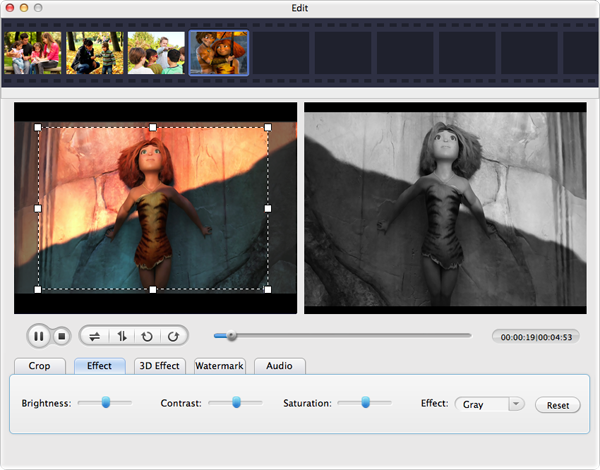
Click the "Save to" button, you can save the output video files in the location you like. Afterwards, simply hit the "Start" button to get the conversion started.

Browser compatibility : IE/Firefox/Chrome/Opera/Safari/Maxthon/Netscape
Copyright © 2009-2015 Doremisoft Software Co., Ltd. All Rights Reserved